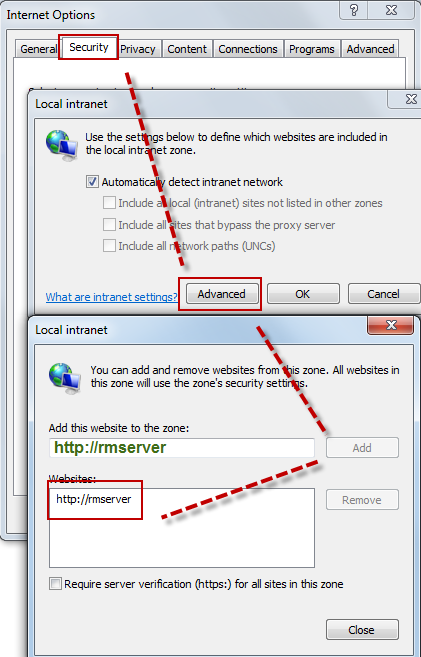Previous Topic "Disable IPv6 Protocol"
Add Server Name to IE Options
Add the name of the server in internet options using the following steps:
- Open Internet Explorer
- Click on Tools
- Go to Internet Options > Security Tab > Local Internet > Sites button > Advanced button
- Type in the server/computer name (i.e http://rmserver) in the "Add this website to the zone" field box and click the Add button
- Click on Close to exit
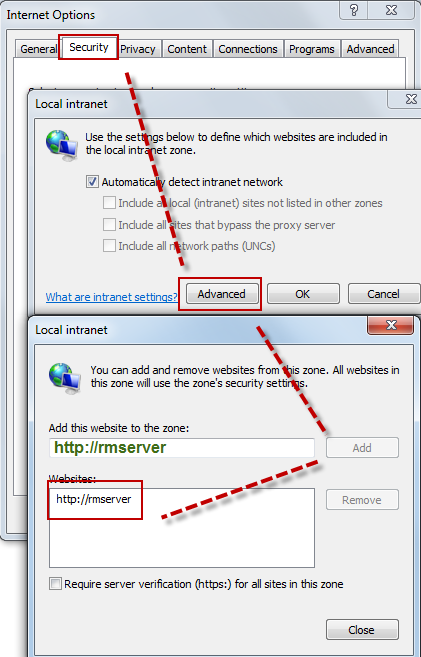
Related Topics
Next Topic "Non-compatible Hardware and Drivers"